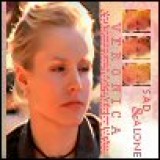Virus help
-
Normal is the Watchword
16 years agoAnybody know how to get rid of this computer virus, it won't let me go on myspace, yahoo, even to check my email there, or search anything on google. On internet explorer it kept popping up as saying I had antivirus 2009 on it so I had somebody send me firefox since I couldn't download it on my own. The anivirus thing still pops up and won't go away, I can finally get on this site, but the other ones will not work still. I have ad-ware somebody sent me but over 500 file quarantined and I have to delete them one by one. I used spy bot and cleared out everything it said. How can I get rid of this virus that keeps wanting me to buy their product! I have no money to go to a store to get any antivirus then what I have.
-
Austin
16 years agoWell it sounds like you have some spyware.
You need to hurry because it will get progressively worse. Soon your computer will automatically restart as soon as you turn it on. Not good.
If you have no money and your anti virus/whatever software you have isn't working, than you only have one option left. You'll have to try to restore your computer.
Google "How to restore my computer" and you will get instructions. It's very simple. All a computer restore is, is a complete reset of your computer back to a certain point in time. It will erase everything you downloaded, installed, and any other changes to your computer within the time frame of your computers last check point.
Most computers have about a check point or two a month. Good luck. -
Daisy if you do
16 years agoShe said she couldn't even google any information.
Sorry dear, I will try to find someone to help you and post the info for you in hopes you can see it here. -
Austin
16 years agoHopefully you're running windows XP, if not, I don't know what to tell you.
Step1
Click on Start, select All Programs, select Accessories, select System Tools, click on System Restore. The next screen is a Welcome to System Restore. Here you will make the choice of the task that you want to perform. Select "Restore my computer to and earlier time". Good idea to click on help at the upper right hand corner. Print and save these instructions as you will need the information in the next few minutes.
Step2
The next screen that pops up is of a chart showing choices of restore point dates. Select your desired restore point date and click on "next".
The next screen is a confirmation to make sure that this is what you want to do. Follow the instructions.
Step3
Click "next" and your computer will start restoring itself. When complete your computer will be working the way it was a few days ago. If your have problems there is plenty of help screens if you need to undo it. -
Normal is the Watchword
16 years agoI do have windows Xp
-
Normal is the Watchword
16 years agoThanks for the help I'll try that!
-
Daisy if you do
16 years agoThanks for your help it will help others as well.
-
ReBecca
16 years agoSystem Restore works for me, too. As for an anti-virus, a really good free one is AVG 8.0 free edition. Thats what I have. It also includes an anti-spy. Zone Alarm also has a free version and they are pretty good. Actually my favorite. I went out and bought it, but then my house burned down and I no longer have the license key, so I have to repurchase it. It is well worth the money. You can google either one of those and download them for free.
-
Marc Ortiz
16 years agoTry putting your computer to safe mode first before you full virus scan it or whatever.