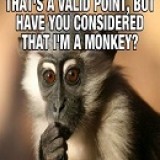When submitting poems...
-
Lostlove1
13 years agoColm...
November rnand tickles
You forgot one rn hun, in your new one. -
Sylvia
13 years agoToday, if I click on the word More to see more poems of a writer, or More fav writers, More anything, P&Q gives me an error message, Incorrect Data Input.
EDIT: Strange as it may seem, this doesn't happen on every writer, doesn't seem to be a pattern of any kind. Message says Incorrect Input Data. -
Britt
13 years agoSylvia you sparked a good idea... because Janis may not be able to see all the glitches, we should start a thread with JUST glitches - like the r's and n's, or the incorrect data input etc. If anyone posts something not related to specific glitches, the posts can be deleted to keep it as clean/organized for Janis as possible in hopes to get it fixed.
-
silvershoes
13 years ago^ Excellent idea. I'll delete unrelated posts.
-
nouriguess
13 years agoI am not able to submit poems, either. ='/ What happened to PnQ? Janis, damn you.
EDITED: I can now, lmao. Why does Janis hate me haha all of my threads have been deleted!? why me !!!? :P
I am not beholding the pnq thingy, what is it?? -
Italian Stallion
13 years agoThe R's and N's being inserted in your poems are due to the server switch. Basically the server is having an issue with the php coding (nl2br) for line breaks and instead of creating another line it is inputting what the server sees, which is the php coding.
So for example if I wrote this and submitted it:
Today I left town
with out a sound
said goodbye
and quietly sighed
then it would look like this:
Today I left townnrwith out a soundnrsaid goodbyenrand quietly sighed
If you look at it, it adds nr to all the spots in which there should be a new line.
So really it isn't a big issue unless of course you want to submit a poem right now. It is an easy fix though, that is of course if Janis sticks around and fixes it.
Anyways, just a heads up to what's causing this particular issue. -
-
Lostlove1
13 years agoSo really it isn't a big issue unless of course you want to submit a poem right now. It is an easy fix though, that is of course if Janis sticks around and fixes it.
^^^
Joe. I notice you are the only favorite author of Janis...
Kindly tell him the rnrnrn thing is driving all of us nuts, this needs fixed ASAP. I can't figure a way around it so I just have to wait to submit til its fixed.
Thank you Joe. -
Italian Stallion
13 years agoJust to let everyone know, that issue has been resolved and fixed. If the problem still arises then delete your cookies from your internet browser and try again. If it still occurs, please let me or the moderators know.
Thanks, Joe. -
Lioness
13 years agoHere's how you can submit poems without the unwated characters,
What I did was typed the poem the way I wanted it in the box and before I submitted it, I selected and copied all the text.
I then submitted and it looked shocking!
So I went to edit, selected the text and replaced it with my copied text. I then ticked the boxes that spell check was done and the poem was mine etc and it worked fine!
No need to delete the rn's which is great!
It has worked for me -
Hellon
13 years agoWe all know about this problem and it's a real pain. I managed (after three attempts) to post something that looks normal but...then I realised that I had a typo in my poem and went back to edit it only to find, when you do this the format changes back to the rn line break. I just pressed back space and left the typo there. So....yes I do know about my error I just can't fix it right now but....thanks to those who have pointed it out.
-
A lonely soul
13 years agoI guess everyone has had figured out by now (I just discovered this one today), but the RN issue with loss of formatting is easily fixable as astutely stated above by Lioness. Wahwahwah Lioness!
And we are still waiting for Ms. Sunshine's ^ promise to be filled "Aahhhh Lioness, if that worked I promise to give out the loudest roar!"
We might need a MP3 link here to hear it.