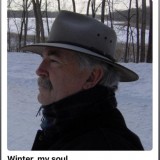Editing comments?
-
Hellon
12 years agoI know this feature is fairly new and is intended for us to edit out possible spelling errors on a comment or maybe add something to it later on. I've never had the cause to change my mind on a total comment I left until today...I assumed I'd be able to edit the whole comment out if I desired but....apparently I can't....I certainly would like to though so....is there another way I can do this?
and...another question...
The little pink P some have next to their name...it says you have to have 30-99 poems with a score of 4.3...does this mean all poems posted to your account need to be 4.3 or above or just some poems...for example if I have 40 poems in my account and only 6 votes all above 4.3 would I get a little pink P?
Still trying to update myself :) -
Melpomene
12 years agoHi Hellon,
Editing comments: When editing a comment you are able to change the entire comment, however you can't edit it and leave the field blank. At this time we don't seem to have an option to delete a comment you've made (clicking remove isn't an option as the site wont allow you to complain on your own comment). If a comment becomes problem you could always message a mod and ask them to remove it for you. Perhaps having the ability to remove/delete own comments is something worthwhile mentioning to Janis.
Poems award: When you click on your profile it shows 'Rating' and I believe that rating must be 4.3 and at least 30 poems in order to receive this award. Let me do a little diggin' and get back to you. -
Larry Chamberlin
12 years agoThe rating is the average of whatever votes you have regardless of whether they are spread out or massed on only a few poems. Poems without votes are ignored for ratings. The number of poems serves only as a threshold for the levels.
-
Hellon
12 years agoThank you Mel...
Larry..can you just talk english now and then...laymans english I mean?
I saw a member on today..posted 35 poems..one after the other..just joined today BTW...4 comments left..two of them mine..already has a little F next to their name...didn't think that was possible? -
Jenni
12 years agoHellon, to be able to understand what Larry said I'll give you an example: Said person has 30 poems, 5 poems do not have any votes(means they won't be considered in the calculation), 15 poems had one vote each with a rating of 5 and then there are 10 poems, which have two votes each and a rating of 4.
Now we've got a total of 0 + 15 + 10*2 =35 votes in total.
Now you'll have to summarize the ratings and divide it by the amount of votes, to receive an average rating, which is required to be able to tell whether they get a P award or not.
15*5+10*2*4 = 155
155/35 = 4.42857 which is ca 4.4 so that person would receive that award.
I hope this makes it clearer. -
Britt
12 years agoHellon the f is for favorites.... So if a member joins, and enough people add them to their favorites list, they get the award. It updates automatically now I believe, before it used to be each Sunday/Monday.
-
Larry Chamberlin
12 years agoJen, thank you for translating.
Hellon: if you refer to Hume, it is a "P" not an "F" which means he has 30 - 99 poems. -
Hellon
12 years agoThank you for explaining it to me the way you did Jenni...much easier for the mathematical disadvantaged members like myself to understand haha!!! So...basically if I have 35+ poems posted on my account and have only received 1 vote which is a 5 I automatically get a little pink P next to my name? (Yes, I did mean P and not F..sorry about that)
P (Bronze Poet's Award) - 30-99 poems, rating 4.3
^^^^^
This explanation is what confused me...I read it wrong it would seem.